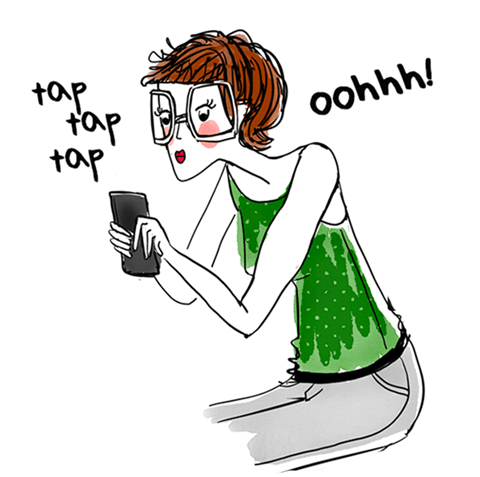OBJECTIVES
Be able to use the ILLUSTRATOR software in its basic functionality.
PUBLIC
Anyone wishing to use ILLUSTRATOR as a tool for creating vector images.
REQUIREMENTS
Good knowledge of Windows environment and office tools.
PROGRAM
The Illustrator work environment
Presentation of the work plan and assembly
View and organize the toolbar, panels, and workspace
View and edit the rule and benchmarks
Visualization modes: preview, model and plot
Create, manipulate and transform a simple object
Associate, unlink, and lock an object
Align and distribute objects
Use the shape designer tool
Manage colors and tracings
Use the eyedropper tool and the color guide panel
The pen tool: drawing lines, drawing curves and combinations, modifications
Structuring your document with layers
Create and organize layers and sub-layers
Rename, print, and lock layers
Move contents between layers
Applying layers
Transparency: effect, blend mode, opacity mask, progressive outlines, drop shadows
Import Export
Imports an image and allowed formats
Import, export and different file formats
Registration and export formats
EDUCATIONAL TOOLS
Presentations
Exercises / Practical cases
Good to know
DURATION
1 day
Organizer
Reval
You could like it :

find out about all the networking events and trainings tailored for you!
find out about all the networking events and trainings tailored for you!