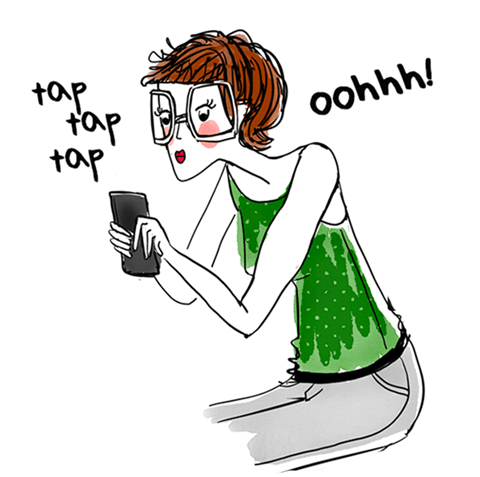OBJECTIVES
Be able to use the management, sending and receiving functionalities of
messages in Outlook
Being able to manage his contacts in Outlook
Be able to schedule appointments and meetings with the Outlook Calendar
PUBLIC
Anyone wishing to learn about Outlook
REQUIREMENTS
Good knowledge of the Windows environment
PROGRAM
Presentation of the interface
Overview of Outlook window and concepts, navigation in Outlook
View and customize Outlook Today
Startup display, display of message folders
Messaging functions
Principles of messaging, reading, answering
Creating, formatting a message, sending a message (with or without an attachment)
Message management (Printing, filing, archiving ...)
The address book: Add, change a name
Contacts management
Creation / registration of contact cards
The event log
Follow-up of contacts
Calendar management
Create and edit an appointment, schedule an event
Invite participants to a meeting and assign resources
Publishing information about my availability
Select a time slot available for all participants
Manage confirmations, postponements and cancellations
Get organized in Outlook
Filters, the junk file
Set up the absence manager
Organize messages
Collaborative work
Appoint a delegate
Share an Outlook folder
EDUCATIONAL TOOLS
Presentations
Exercises
Good to know
DURATION
1 day
Organizer
Reval
You could like it :

find out about all the networking events and trainings tailored for you!
find out about all the networking events and trainings tailored for you!