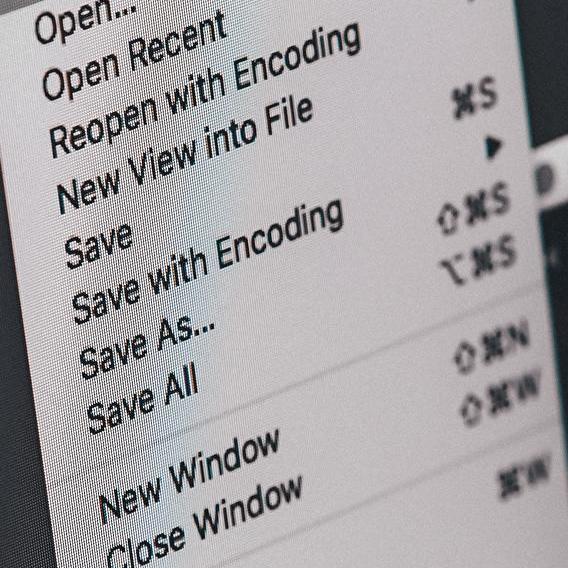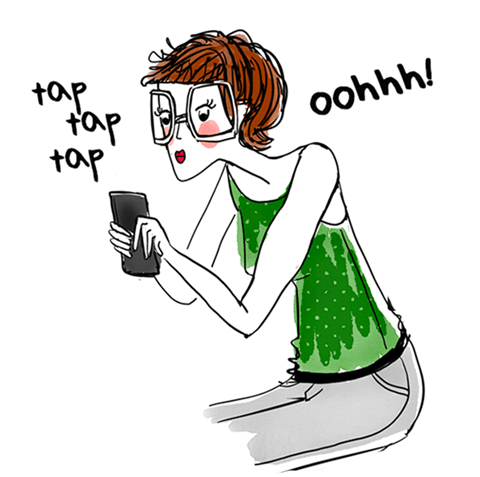Goals
● discover the jQuery mobile framework
● understand the constraints of the mobile web
● develop mobile applications
Program
Mobile Web Features
● Definition of the mobile Web
● An expanding market
● Devices
● The behavior of the user
The tools
● IDEs
● browsers and debugging
● Application test
❍ Devices
❍ Test sites
❍ Emulators: physical, online, to install
❍ Browsers
❍ Validators
Native applications or Html5 applications
● Presentation
● Pros and cons
Mobile Web best practices
● One web
● A concise URL
● The Media Queries
● Verticalization of pages
● The effectiveness of the content
● Intuitive navigation
● Link optimization for touch use
● Image optimization
HTML5 / CSS3
● Important tags to avoid
● Forms
● Which style to adopt?
● Types of presentation
● Transformations, transitions
● To CSS4
Javascript API
● Geolocation
● Local data storage
● Offline consultation
● SQL database
● The other JavaScript APIs of Html5
jQuery Mobile
● Target platforms
● Presentation, characteristics
● Setting up
● Page template
● Documentation
The pages
● Single page, multiple pages
● The title of the page and its role
● Links between pages
● Preloading pages
● Caching pages
● The graphic themes of jQuery
● Page transitions
Buttons and toolbars
● Add a button
● Links and buttons
● Width and icons
● Align, group
● Reduced presentation of buttons, style
● Header, footer, navigation bars
● Position the toolbars
Dialogue windows
● Dialogue windows
● Pop-ups
The lists
● Numbered list or not, nested lists
● Separators
● Format the content
● Multiple lists
● Form list
● Thumbnails, icons, counting bubbles
● Search filter
● Styling lists
The forms
● Enter text, password
● Buttons
● Selection, radio and checkboxes
● Html5 cursors
● The permutation buttons
● The Html5 search button
● Other form items
● Forms presentation modes
Elements of presentation
● Grids
● The leaflet elements
● The accordion effect
Other themes for jQuery Mobile
● Create your personal color chart
● Create your theme with the ThemeRoller tool
● The Metro theme of Windows 8
The jQuery Mobile API
● Configure jQuery Mobile
● Events
● Methods and properties
Good to know
Details
● Code: MO-JQ
● Duration: 3 days (21 hours)
Public
● Architects
● Project managers
● Consultants
● Developers
● Engineers
● Webmasters
Prerequisites
● Knowledge of Internet and HTML fundamentals
modalities
● Type of action: Acquisition of knowledge
● Training resources: On-site training - 1 job per trainee - 1 video projector - Course support provided to each trainee
● Teaching methods: Presentations - Practical cases - Synthesis
● Validation: Exercises of va
Organizer
Oxiane
Where does it take place?
20 Rue de l'Industrie
Windhof
Luxembourg
You could like it :

find out about all the networking events and trainings tailored for you!
find out about all the networking events and trainings tailored for you!