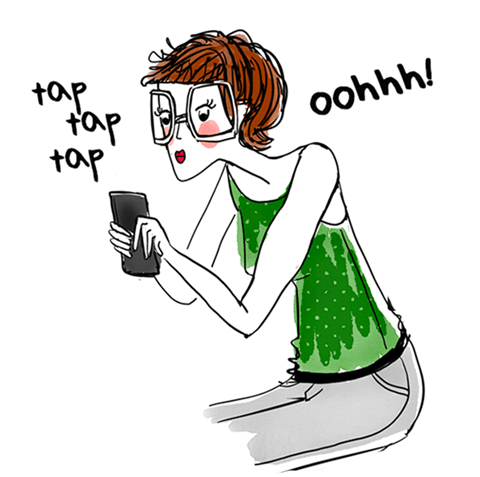Goals
● Know the rules to respect to put in place a coherent design
● Save time in developments by taking advantage of existing tools
● Be able to create a robust and maintainable architecture
● Can use mobile device resources to create rich and original applications
● Manage, process and store data
Program
Introduction to the Windows Phone environment
● Why Windows Phone
❍ Brief history Windows Mobile + arrival iPhone and Android
❍ Demarcation of competition
❍ Metro
❍ Windows Phone in detail
● Phone features
❍ Material (WP7 / WP8)
● Windows Phone design in detail
● Marketplace
What's new in Windows Phone 8 for developers
● The SDK opens at "In-app payment"? (purchase of virtual goods)
● Native code support in C / C ++
● Speech recognition APIs
● Interfaces of VoIP applications with call function
● Different resolutions
● Different tile sizes
Development tools (Studio 2012, Expression BLEND, Emulator)
● Visual Studio 2012
● The different types of project
● BLEND expression
● Emulators
Introduction to Windows Phone Development
● Basic architecture
● Manifest
● Introduction to XAML
❍ Structure of a page
❍ Object relationship / Xaml
❍ Using properties
❍ Relationship xaml / C #
❍ Event management
● The containers
❍ Grid
❍ StackPanel
❍ Canvas
❍ Border
❍ WrapPanel
● Basic controls
● Bindings
● Animations
● Using styles and managing resources
Intermediate development
● Reminder of the design of Metro type interfaces
● Interfaces: Swivel, Panorama
● System Tray
● Application Bar
❍ Bindable
❍ Globalization Detection of orientation changes and touches
● Launcher and Choosers
MVVM
● Spaghetti VS Lasagne
● Model, View, ViewModel separations
● Windows Phone approach
● Basic architecture creation
● Different philosophies
Interaction management with the user
● Navigation
● Managing phone and application orientation
● Toasts and dialog boxes
● Cases of outputs, state backups and application retries
● BackgroundTasks
● Primary and secondary tiles
Manipulation of data
● Newtonsoft HttpClient
● ApiModel
● Isolated
● Storage
● Settings
● Password protection
● SQL CE
Go further
● Communities
● Blogs
● Resources
Good to know
Details
● Code: MO-WP
● Duration: 4 days (28 hours)
Public
● Architects
● Consultants
● Developers
● Engineers
Prerequisites
● Knowledge of the Visual Studio IDE
modalities
● Type of action: Acquisition of knowledge
● Training resources: On-site training - 1 job per trainee - 1 video projector - Course support provided to each trainee
● Teaching methods: Presentations - Practical cases - Synthesis
● Validation: Validation exercises - Certificate of internships
Organizer
Oxiane
Where does it take place?
20 Rue de l'Industrie
Windhof
Luxembourg
You could like it :

find out about all the networking events and trainings tailored for you!
find out about all the networking events and trainings tailored for you!