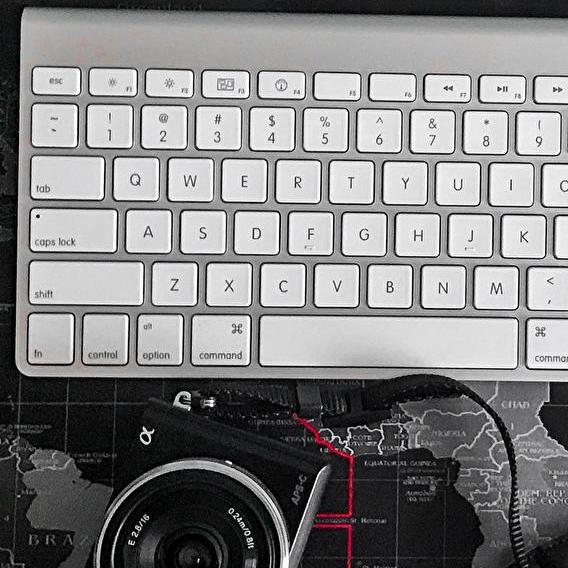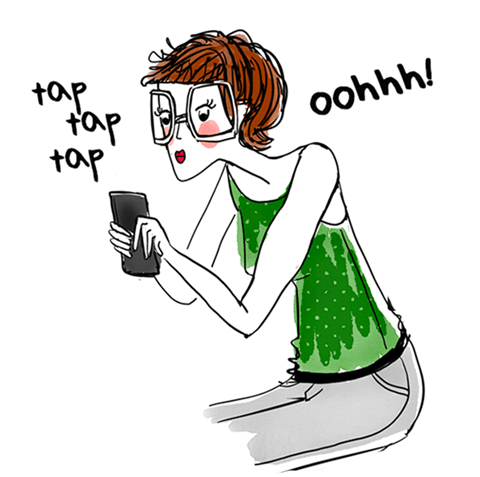OBJECTIVES
Being able to use the PHOTOSHOP software in its image editing features.
PUBLIC
Anyone wishing to use PHOTOSHOP as a tool for image editing and creation of graphic supports
REQUIREMENTS
Good knowledge of Windows environment and office tools.
PROGRAM
Introduction
The workspace, presentation of pallets
Different display modes, preferences
The selection
Size and resolution, cropping, scaling, and resampling
The different selection tools: The magic wand, lassos, quick selection, etc ...
Subtraction, addition and intersection in the selection
Layers
Creating and manipulating and rearranging layers
Merge mode, transparency
Masks
Definitions - Creation
The text
Add text and text attributes, text distort
Retouching
Main retouching tools: Stamp, spreading, piece ...
Using textures and gradient patterns, replacing colors
Filters
Effects of blurs, noises and special effects
Drawing tools: The feather
Strokes, straight lines and curved lines
Concept of vector shapes
The impression
Principles and setting options
EDUCATIONAL TOOLS
Presentations
Exercises / Practical cases
Good to know
DURATION
1 day
Organizer
Reval
You could like it :

find out about all the networking events and trainings tailored for you!
find out about all the networking events and trainings tailored for you!