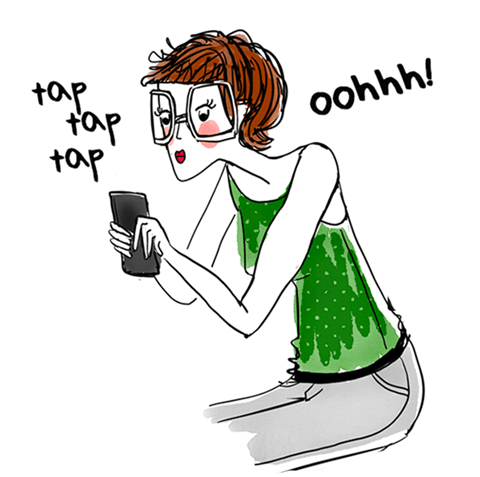OBJECTIVES
Be able to create a database under Access - Be able to build queries, sorts, reports and forms
PUBLIC
Anyone who has to design a database under Access
REQUIREMENTS
Good knowledge of the Windows environment
PROGRAM
Introduction
• Introduction of Access
• Introduction to an Access database
• Difference between data and information
• Modeling a database
Creation and manipulation in a table
• Notion of table, registration, field
• Primary key concept
• Index concept (with and without duplicate)
• Types of data
• Records (add, edit, delete)
• Adding and removing fields
• Changes to field properties
• Changing the width of the columns
• Relationships between tables
• Notion of referential integrity
Creation and modification of queries and sorts
• Query creation (one or more tables)
• Criteria (add, delete)
• Operators =, <,>, <=,> =, <>
• Logical operators between criteria (AND, OR)
• Using wildcards (? And *)
• Fields (add, delete, move)
• Backup and execution
• Tris
Search and Filters
• Using the Find command
• Table filtering (by selection, excluding selection)
• Form filtering (by selection, excluding selection)
Creating and modifying a state
• Definition and main use
• Creation
• State Sections - Data Grouping and Subtotals
Creating a form
• Creation - Sections of a form
• Record Access
EDUCATIONAL TOOLS
• Presentations
• Exercises
• Practical cases
Good to know
DURATION
2 days
Organizer
Reval
You could like it :

find out about all the networking events and trainings tailored for you!
find out about all the networking events and trainings tailored for you!