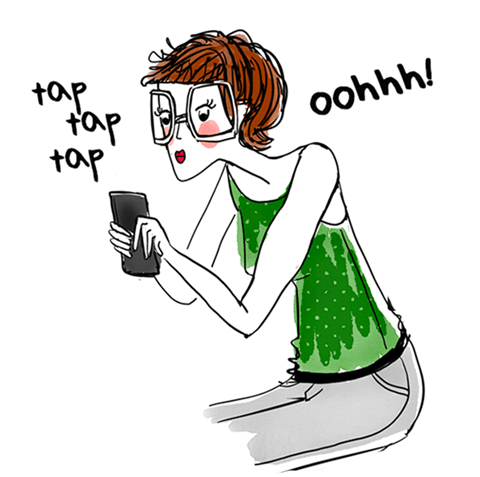OBJECTIVES
Be able to develop a presentation using the tools, texts, objects and
PowerPoint images
Being able to animate his presentation
PUBLIC
Anyone wishing to learn PowerPoint
REQUIREMENTS
Good knowledge of the Windows environment
PROGRAM
Introduction
Principles of a presentation software and graphic animation
Description of menus & tools
Visual creation
The layout of a slide: The slide master, the colors, the
numbering slides, headers and footers, applying a template
Definition of text boxes - input and correction
Different ways of displaying a presentation
Themes
Drawing tools / images
Automatic forms
Clipart - Automatic Image Search
The impression
Layout settings
The different printing models
Visual animation
Customization of the animation
Animate text
Animate objects
Animation of the presentation
Transitions between slides
The slideshow mode
The presenter mode
EDUCATIONAL TOOLS
Presentations
Exercises
Practical cases
Good to know
DURATION
1 day
Organizer
Reval
You could like it :

find out about all the networking events and trainings tailored for you!
find out about all the networking events and trainings tailored for you!