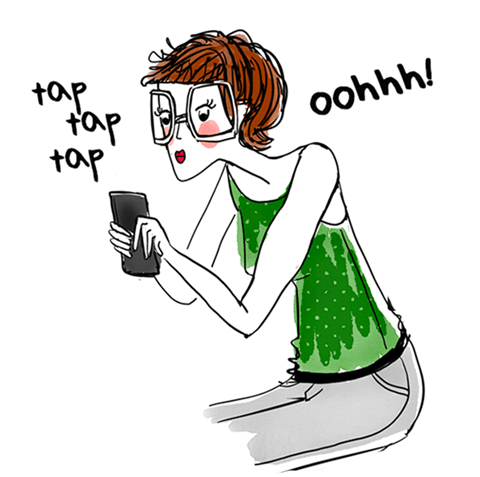OBJECTIVES
Be able to automatically record and execute a series of tasks from the Excel macro-command module
PUBLIC
Anyone with repetitive tasks to perform in Excel
REQUIREMENTS
Knowledge of the basic features of Excel
PROGRAM
Automating a task
General principles
Definitions
Save a macro command
Save a macro command
Assign a macro command to a button in a spreadsheet, a toolbar button, an object
Visual basic environment
Edit a macro command
Read and understand the generated code
Edit a line of code
Removing unnecessary lines
Debugging tools detailed step-by-step
EDUCATIONAL TOOLS
Presentations
Exercises
Practical cases
Good to know
DURATION
1 day
Organizer
Reval
You could like it :

find out about all the networking events and trainings tailored for you!
find out about all the networking events and trainings tailored for you!