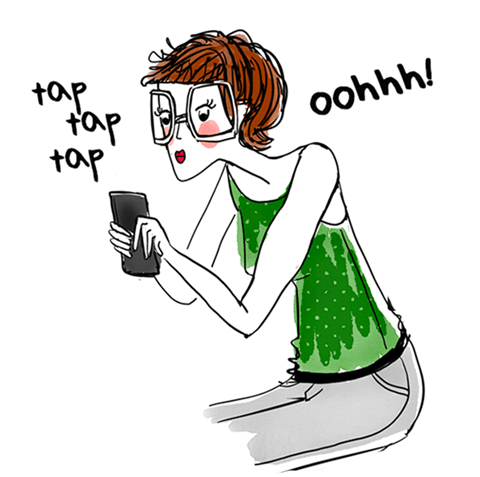OBJECTIVES
Master all the functionalities allowing the creation and the formatting of simple tables
Be able to perform simple calculations in a table
PUBLIC
Anyone wishing to learn Excel
REQUIREMENTS
Good knowledge of the Windows environment
PROGRAM
Introduction
Definition of a workbook, a spreadsheet
Ribbon and Formula Bar Layout
The spreadsheet and its environment
Notion of cells (Selection, correction)
Moving, inserting, and deleting cells, columns, and rows
Creating a simple table
Data entry, Copy and paste, drag and drop
Formatting cells, rows, columns
Fast formatting using styles
Use of predefined formats
Saving a document
Calculations
Syntax of simple calculations (+, -, *, /)
Establishment of simple formulas in the cells
Copy of formulas
Printing a table
Layout settings
Defining a print area
Management of page breaks
EDUCATIONAL TOOLS
Presentations
Exercises
Practical cases
Good to know
DURATION
1 day
Organizer
Reval
Where does it take place?
Sur demande
You could like it :

find out about all the networking events and trainings tailored for you!
find out about all the networking events and trainings tailored for you!